Get better Wi-Fi coverage with TDS Wi-Fi+
With the popularity of video streaming, online gaming, and the Internet of Things, the number of connected devices in our homes continues to rise—and most of those devices use a Wi-Fi connection.
To be clear, Wi-Fi isn’t the same as your internet connection. The internet comes into your home via a wired connection to your modem/router and then it’s broadcast wirelessly to your devices. It’s not unlike how a radio works (just on a much smaller scale).
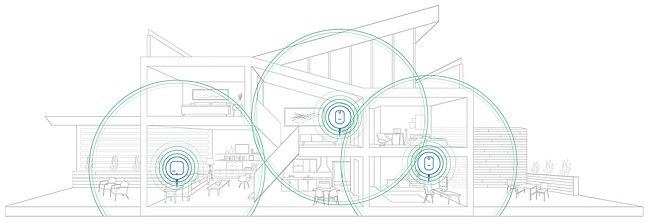
As you may have experienced though, a lot of things can get in the way of your Wi-Fi signal on its way to your devices. Here are a few tips for getting the most out of your internet connection:
1. Don’t put your router in a corner. Wireless signals are only capable of traveling a short distance. Even if your computer, tablet, phone, or other device is within “range,” the farther it is from your wireless modem, the slower your internet connection will be. A central location is best. The added bonus? A central location will also reduce the chances that your neighbor’s Wi-Fi will interfere with yours.
2. Don’t hide it. Even though it may not go with your décor, resist the urge to hide your modem. Make sure it isn’t on the floor, under a desk, in a closet, or behind large objects like a fish tank. Anything that comes between the modem and your device could either absorb or bounce the Wi-Fi signals.
3. Watch out for interference. Microwave ovens, cordless phones, Bluetooth devices, baby monitors, and wireless game controllers can all interfere with Wi-Fi signals. If one of these is a problem, you have three options: choose not to use that device when you are also using the internet, relocate the modem, or use a corded connection for the device experiencing interference.
4. Replace older devices. Your Wi-Fi network speed will adjust to be as fast as your slowest device. If you have any that use the older wireless standards (these would include Wireless- A, B, or G) on your network, you will likely notice range and performance issues while using them—and they will keep your newer devices from running at full speed.
5. Upgrade to TDS’ Wi-Fi+ intelligent mesh solution. Unlike a single point router or modem, mesh networks broadcast wireless signals from multiple places your home, providing a full blanket of coverage. TDS is collaborating with eero, the Wi-Fi solutions company, to go a step further and bring you an intelligent mesh network.
What makes Wi-Fi+ different
The technology uses machine learning to optimize the Wi-Fi signal to deliver a strong and reliable connection. This reduces dead zones, slow spots, and buffering and provides an all-around great internet experience.
And, no, that’s not marketing speak.
TDS had employees take the service on a test drive—including the toughest customer of them all: Repair Manager, Matt. He was willing to share his thoughts after putting Wi-Fi+ through its paces at his house.
“Overall, the wireless in my house was fine and didn’t have many issues—except when I was on my top floor. When I would want to watch YouTube or Netflix before bed, my phone or TV would buffer and often just time out despite a 300Mbps connection. I installed Wi-Fi+ and I am more than satisfied. I have not had any issues since it was installed, and the speed tests reflect a huge improvement in this tricky spot.”
Plus lots of control
Beyond the great coverage, the “plus” in TDS Wi-Fi+ refers to its many extra control features. Using the eero mobile app, customers can see which devices are connected to their network, block any suspicious or unknown devices, set up guest access without giving out passwords, and view data usage in real-time. Parents can even create user-profiles and instantly pause internet access or create custom time schedules for each device connected to Wi-Fi.
Matt, the TDS repair manager (also a dad of young kids), said he loved how these features worked in his own home: “It’s amazing in a small family how many internet-connected devices you can accumulate—so being able to turn some on or off from the internet with the touch of a button using the app on my cell phone is really nice. I can also make changes as I see fit with time schedules, limit what devices are able to connect to the network, and I can see how much bandwidth each device is using.”
Super-simple installation, great coverage, great support
If you can plug in a lamp, odds are you can install TDS Wi-Fi+ yourself. That’s because the included equipment—an eero Base Station and an eero Beacon—plug into standard wall outlets and you install using the eero mobile app. This standard setup will cover a home up to 3,750 square feet! (Note: professional installation and additional Beacons are available for an additional fee if desired.) If you ever have trouble though, just give TDS a call and our advisors can help.
Easy on the budget
TDS Wi-Fi+ is an optional, add-on service available for only $12.95/month. That means you don’t need to sink a bunch of money into equipment or worry about upgrades—leave that all to us. Plus, you can save more with a bundle. Combine TDS Wi-Fi+ with other internet safety and security services and get them all for one low price!
One more thing
Matt had only one more comment to share about his TDS Wi-Fi+ experience: “Honestly, despite looking for faults I have nothing negative to say about the service. I have zero complaints.”
If the guy who will have to support the product loves it, that says a lot—so what are you waiting for? Give us a call at 1-888-225-5837 or visit TDStelecom.com/wifi to get started.